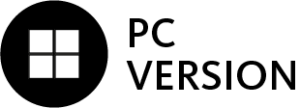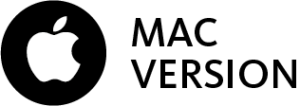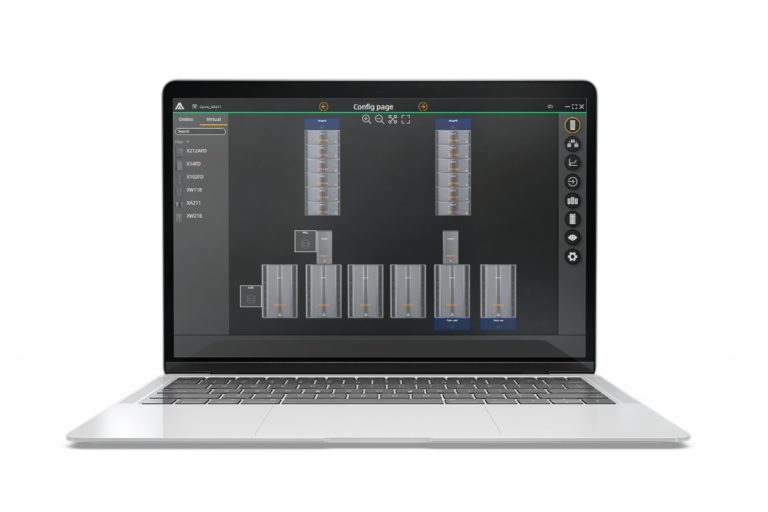Get full control
Comprehensive control over every aspect of your sound system. Detailed feedback on input and output levels, amplifier temperature, and protection indicators are all at your disposal. Fine-tune parameters with precision: gain, delay, polarity and parametric EQs for each individual cabinet or for each group or array.
Unprecedented flexibility
Bespoke control protocol offering adjustments from anywhere in the venue. The software’s three working modes —Configuration, Tuning, and Live— provide tailored functionality. Configure devices, assign IPs, and organize your layouts. Adjust your system’s sound with selectable presets, filters, delays and gains. Monitor your devices in real-time, with temperature/VAC readings, limiter activity, and VU meters.